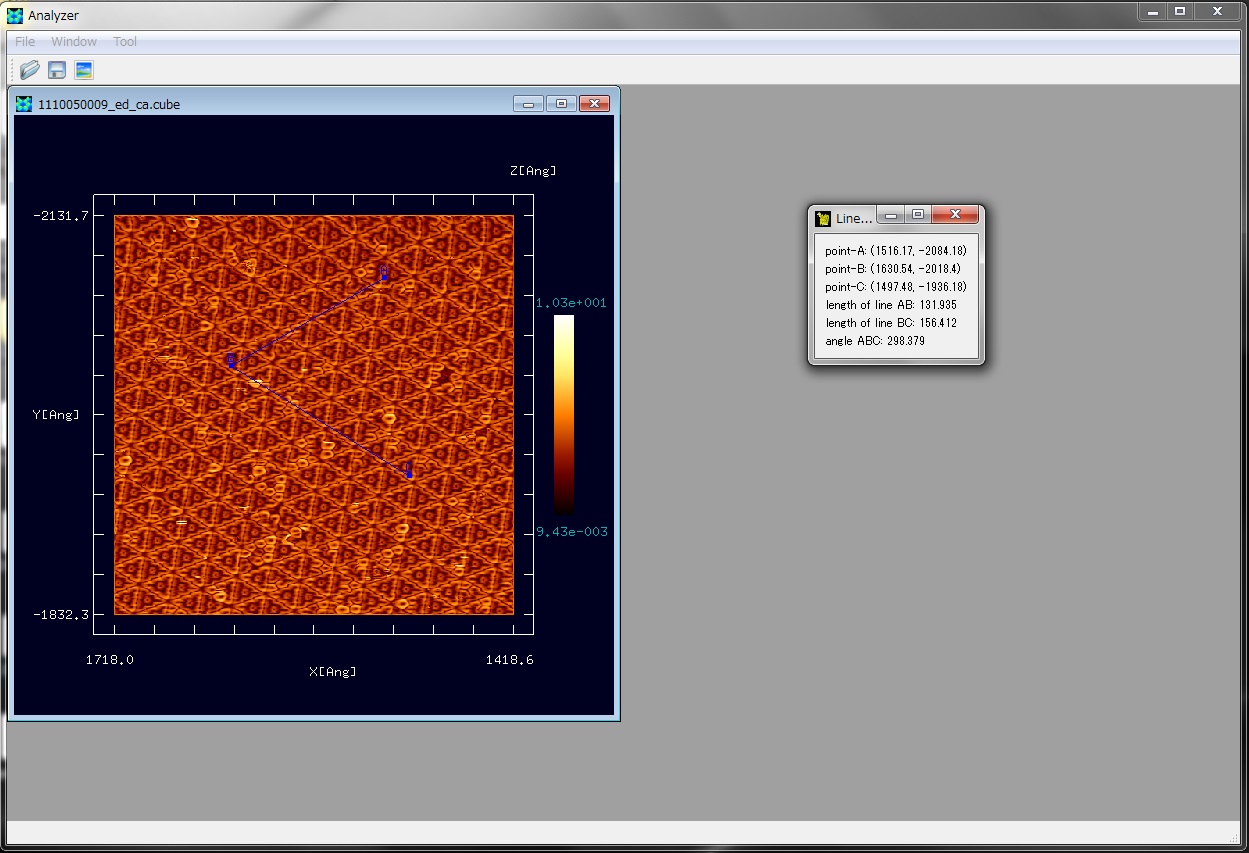Reading experimental data, correcting a tilt of a plate where a sample material is put, and drawing image data in 3D
The Analyzer reads binary data output by SPM instruments in experiments, corrects the tilt of the plate where the sample material is put, and draws the image data in 3D.
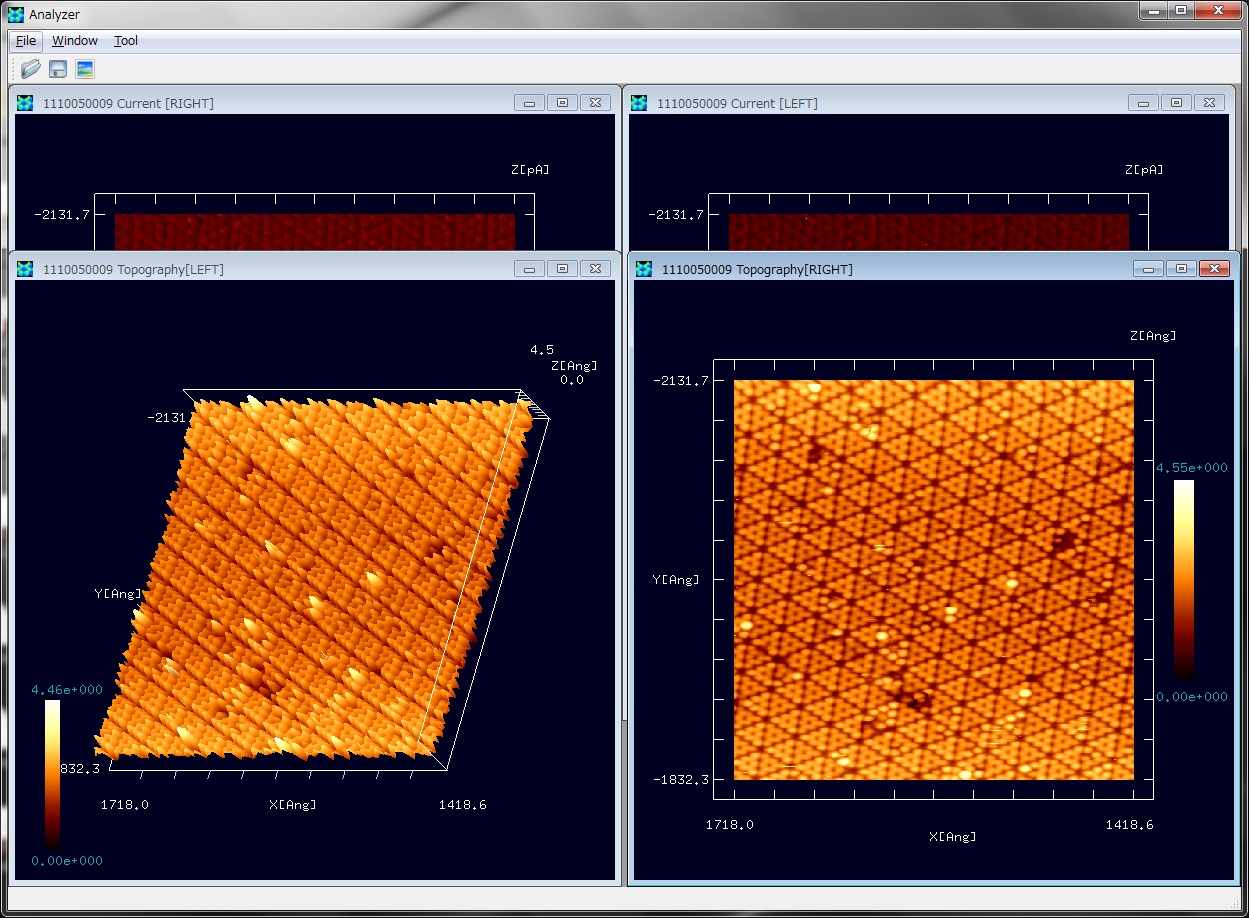
The Fourier transformation of image data
The Analyzer can perform the Fourier filtering to amplify specific frequency components for image data.
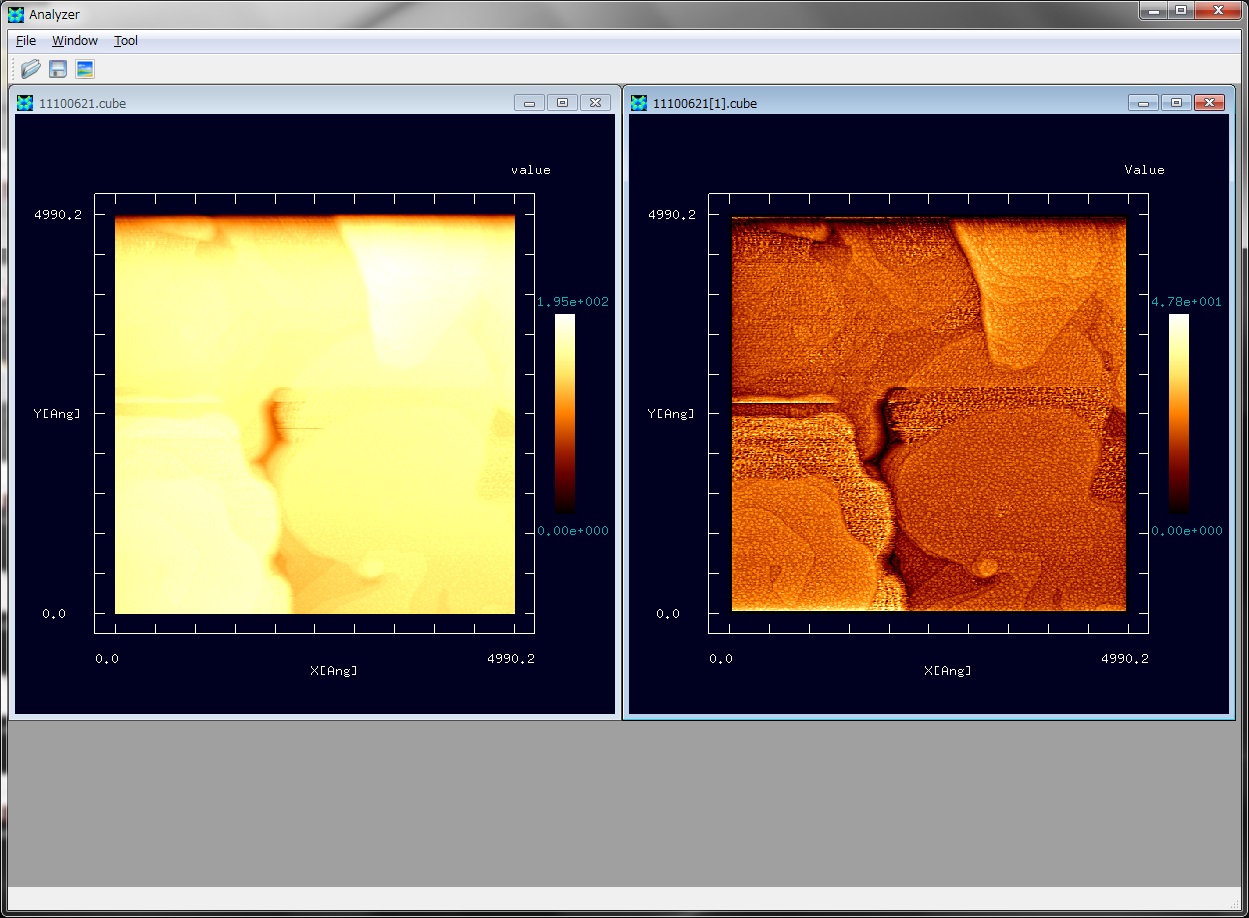
Changing the original image into a high resolution image
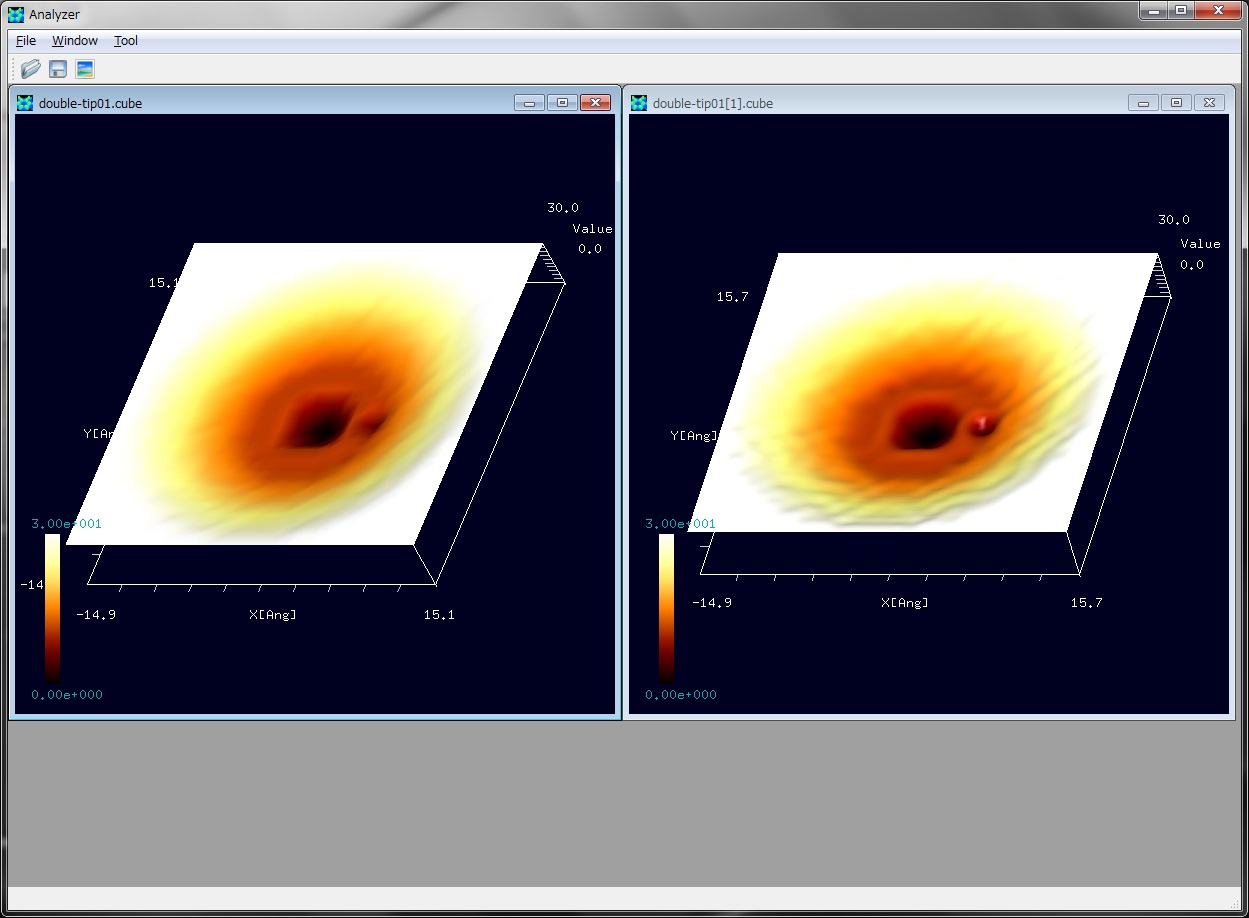
Correcting images according to the technologies of neural network learning
According to the characteristics obtained, the Analyzer removes artifacts caused by defects of the tip from the original SPM image.
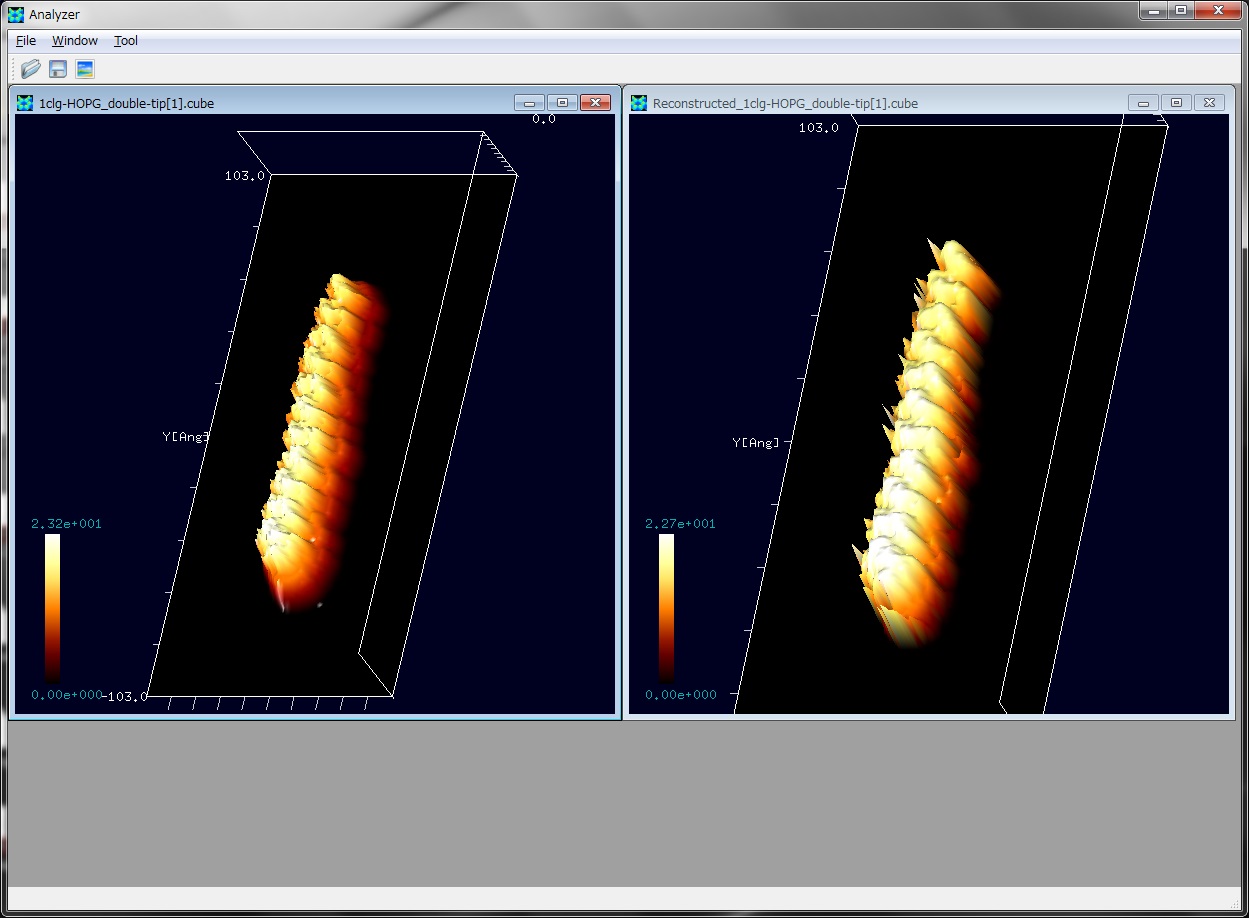
Estimating a shape of the tip and removing noises caused by defects of the tip
From information about the shape of the tip, the Analyzer removes artifacts from the original image of the SPM experiment.
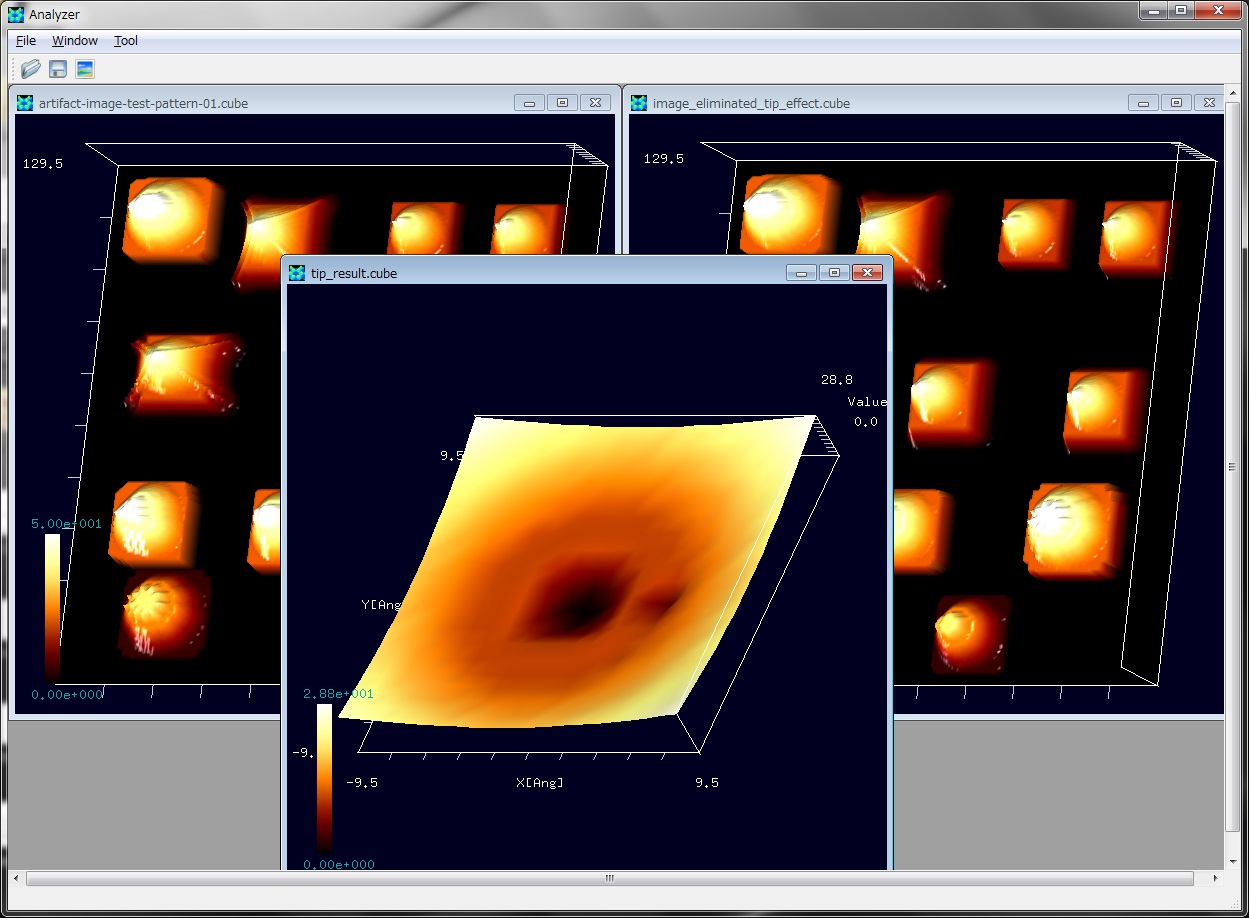
Image binarization
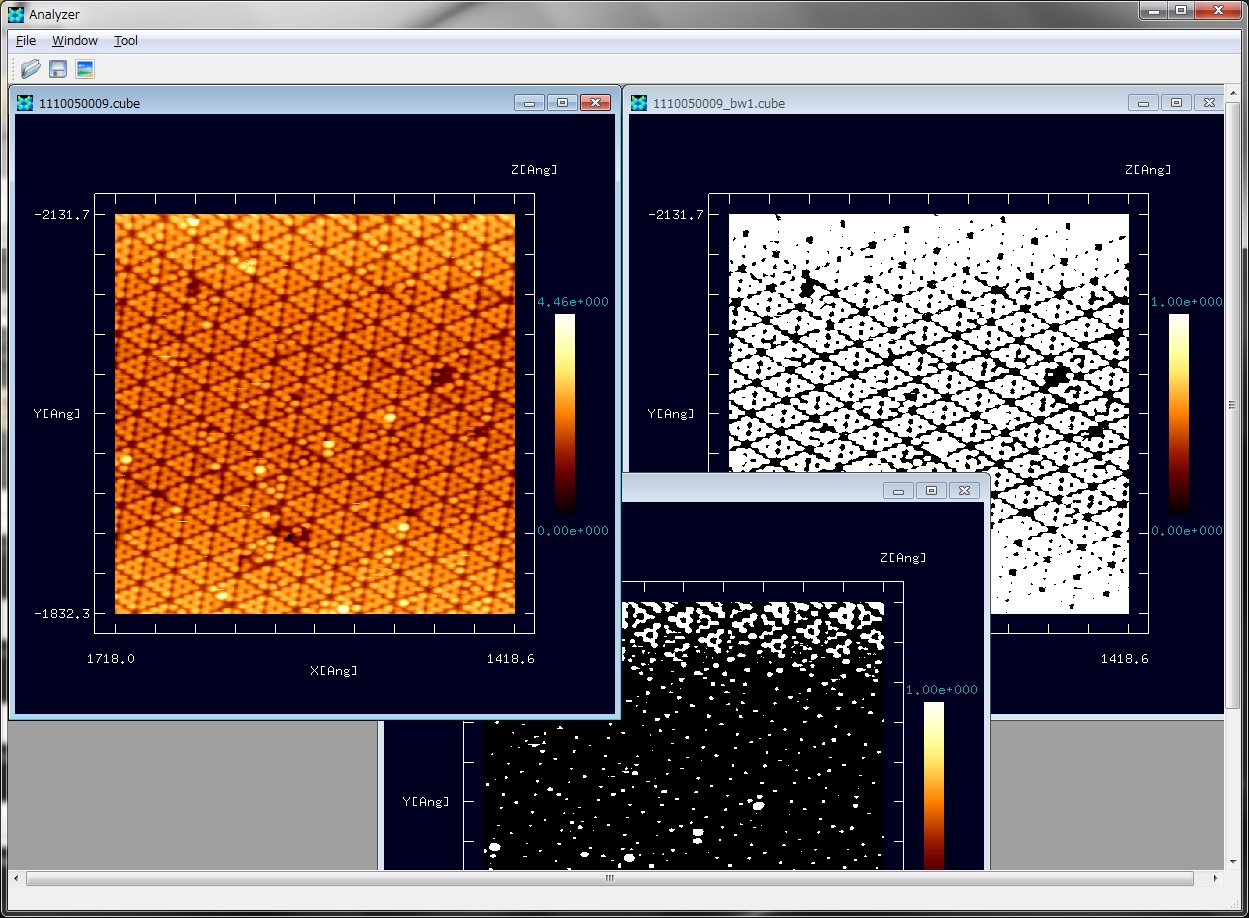
Adjusting contrast of an image
Using this function, the Analyzer can clarify small bumps on the surface of the sample in the image obtained by the SPM experiment.
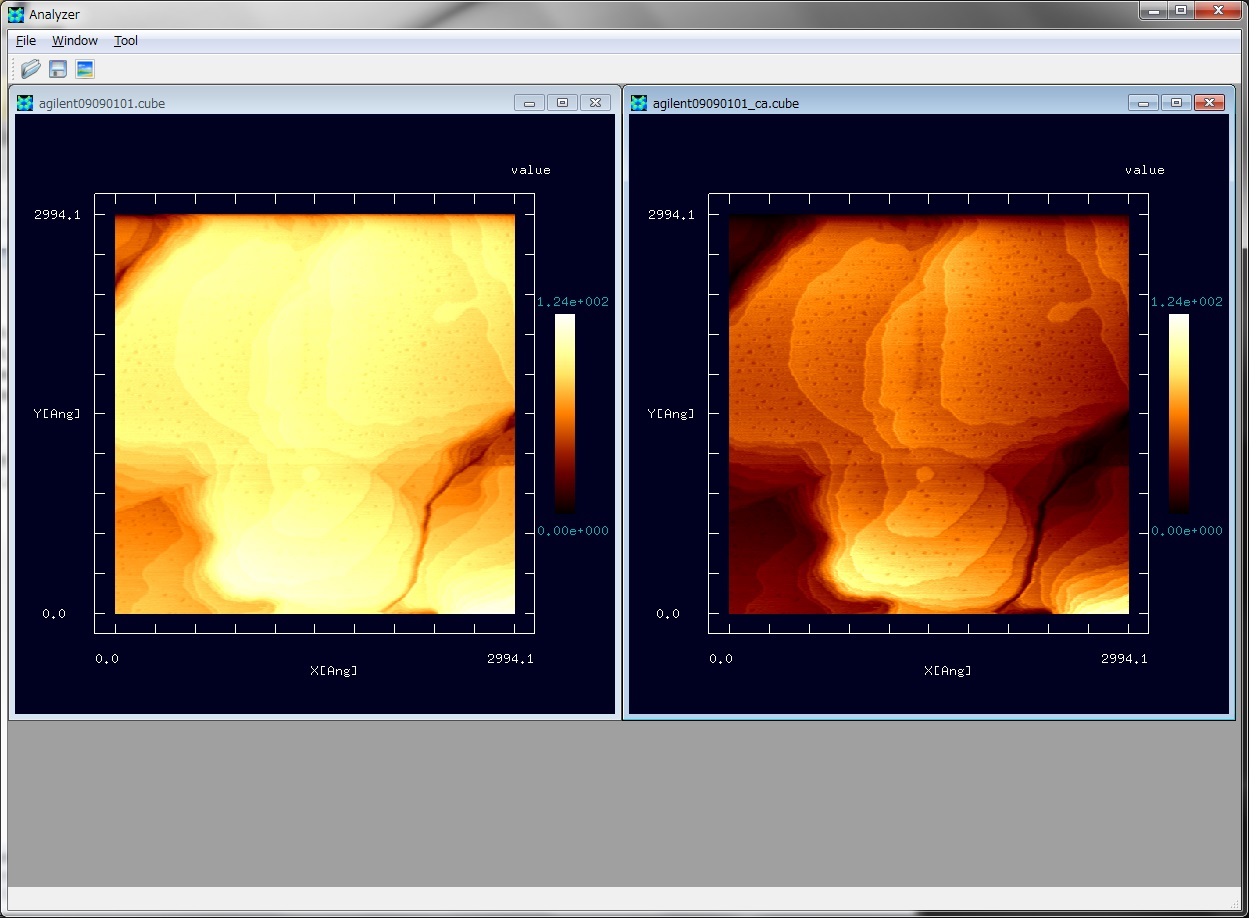
Edge detection
The Anlyzer creates a new image where edges are amplified.
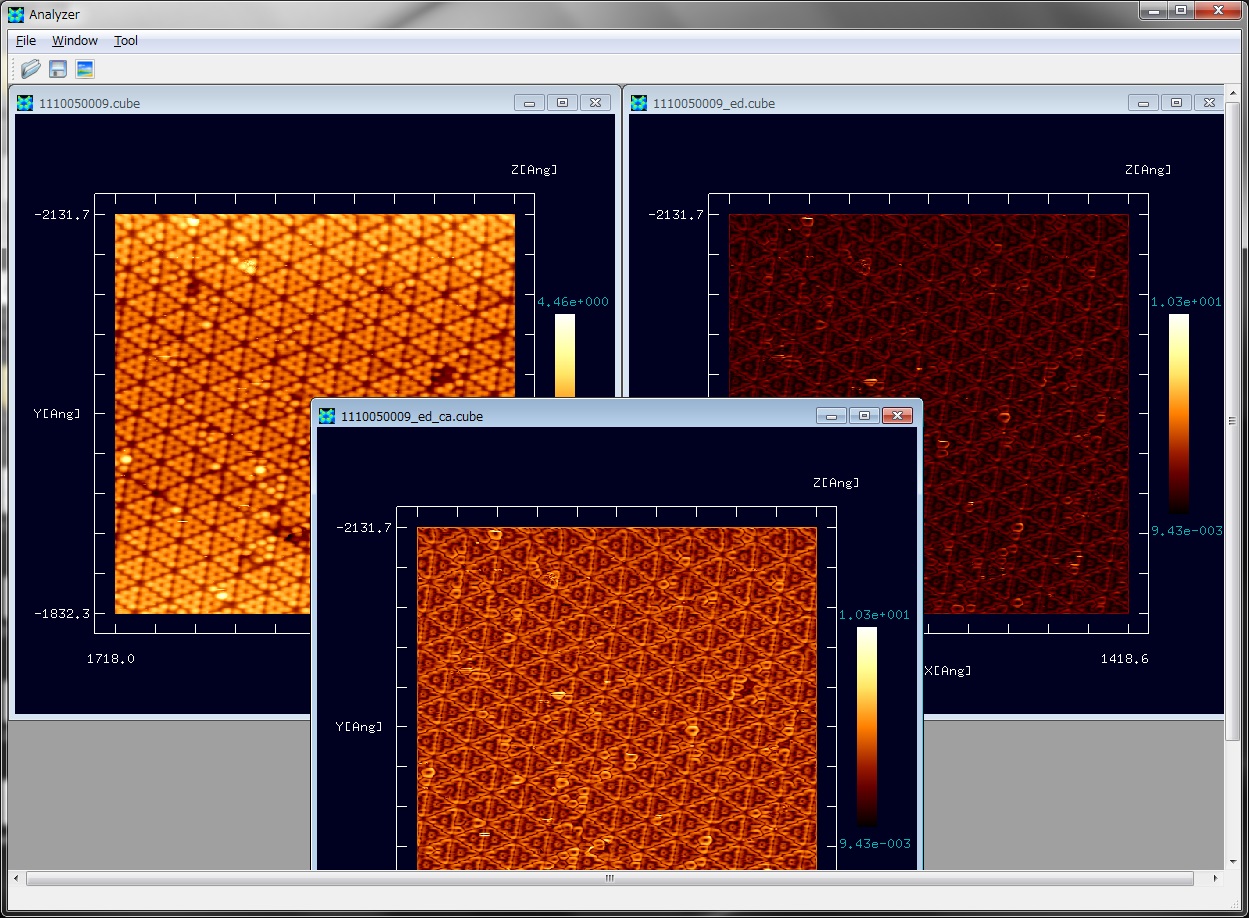
Noise reduction
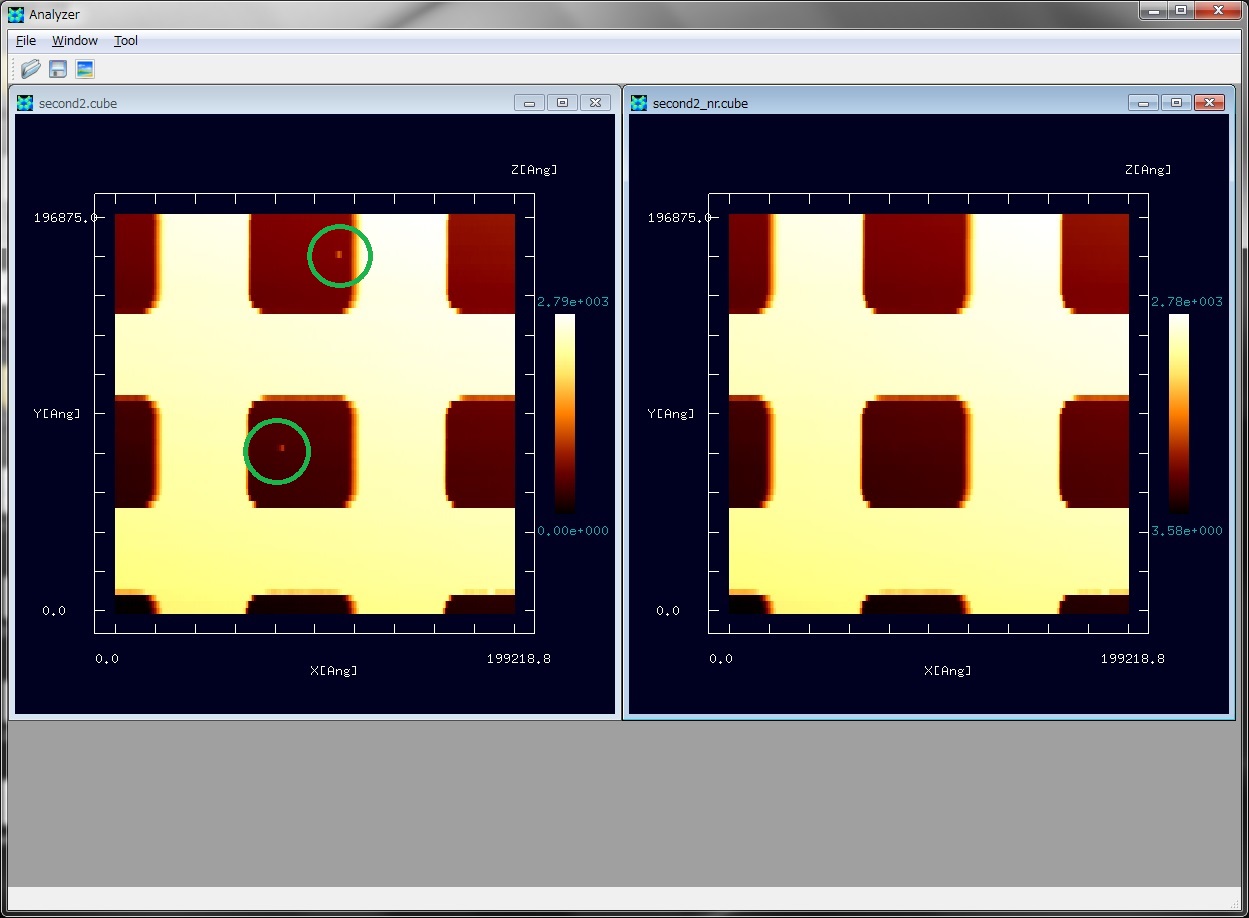
Showing a cross section
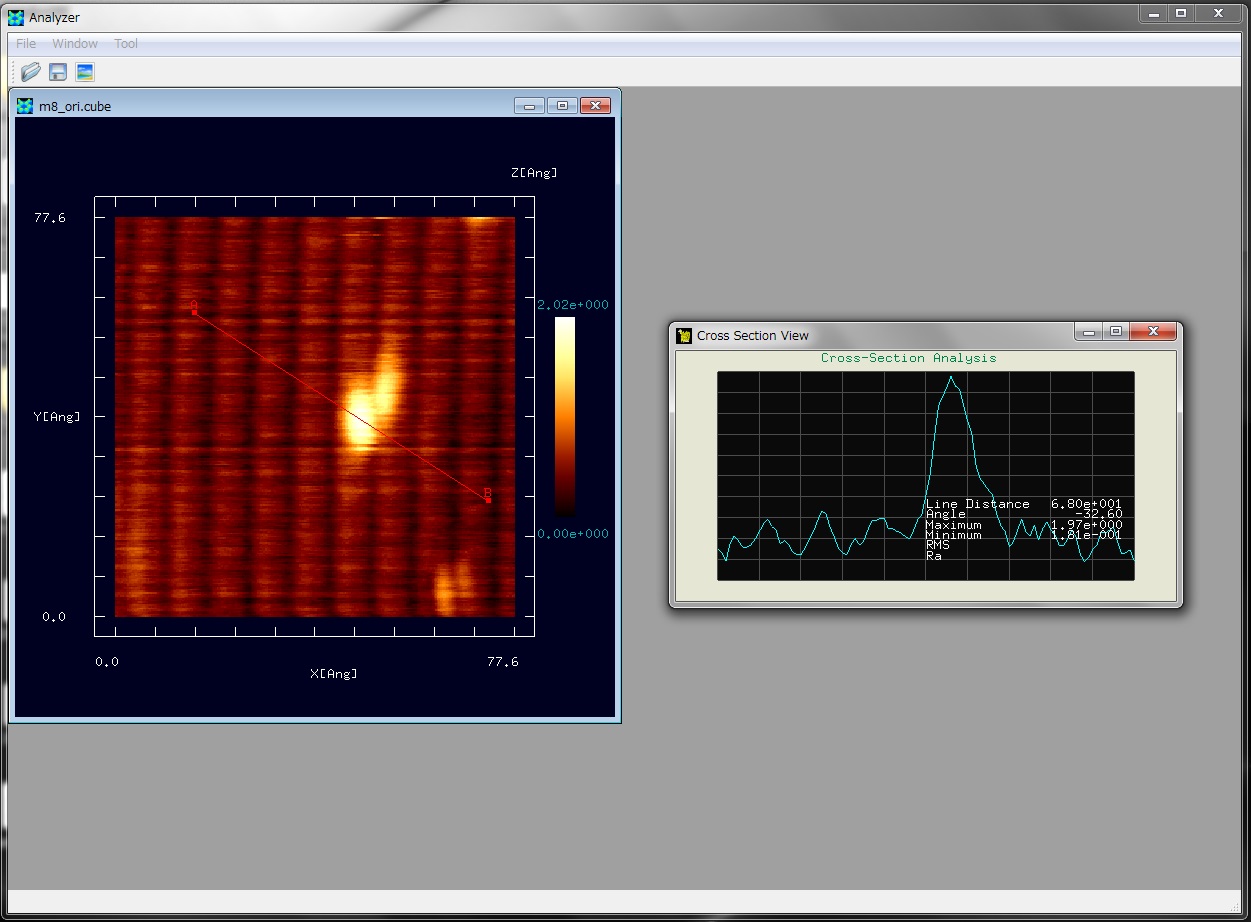
Calculating an angle from three points